| Sunday 25 June |
Time |
Tut No. |
Tutorial Title and Outline |
| Full Day Tutorial |
9:00am-5:00pm |
S1 |
Implementing SAMBA, by Richard Sharpe
This full-day tutorial will help you with many of the more advanced aspects of
Samba on Linux.
During this tutorial you will set up a Samba server to:
- Implement virtual servers with two or more servers running under
Samba
- Perform network logons to a domain
- Automatically generate netlogin.bat scripts for better control over
Windows 9X logins
- Understand the handling of variable substitutions in Samba
- Set up encrypted passwords
- Set up Samba as a PDC for both Windows NT clients and Windows 2000
clients.
|
| Half Day Afternoon Tutorial |
1:30pm-5:00pm |
S2 |
Writing Secure Software, by Michael Paddon
Today, it is more important than ever that the software we are writing is designed
and built with security as a primary goal.
The ubiquitous global connectivity of the Internet has created unparalleled
opportunities for malicious attack and compromise of our systems.
Most compromises occur through the exercise of bugs, limitations and unintended
functionality.
This tutorial covers the fundamentals of designing and implementing systems that
are secure from the ground up.
Areas covered:
- Taxonomy of security holes.
- Risk analysis and trust.
- Privileged software.
- Setuid code.
- Posioned contexts.
- Race conditions.
- Buffer overflows.
- Chroot gaols.
- Miscellaneous holes.
- Distributed security.
- Cryptosystems.
|
| Half Day Afternoon Tutorial |
1:30pm-5:00pm |
S3 |
Securing Linux for the Enterprise, by John Terpstra
This tutorial will step the delegate through the key steps that should be followed
to ensure that a Linux system that serves the business back end can be
rendered safe and secure.
We will examine key system intrusion and disabling mechanisms used by crackers,
with a focus on how you can configure vital system components to
minimize the risk at your site.
The key areas we will consider includes:
- TCP_Wrappers
- System V Initialisation Script control
- Samba configuration
- Apache Configuration
|
- Internetworking Super Daemon configuration
- IP Chains (firewall Scripts)
- Sendmail configuration
- FTP Configuration
|
Additionally, we will review areas in which further security provisions still
need to be made - delegates will learn what information their Linux systems
presently provide to help a would-be cracker.
We will also review some of the tools that the cracker may use to locate a
vulnerable Linux system.
If you control a Linux system that is connected to the Internet you can not
afford to miss this tutorial.
So that each delegate can immediately practice the skills learned they will
receive a free full commercial box set of TurboLinux Server valued at USD$200.
|
| Half Day Afternoon Tutorial |
1:30pm-5:00pm |
S4 |
AutoConf, by Ben Elliston
Autoconf is a tool for producing shell scripts that automatically configure
software source code packages to adapt to many kinds of UNIX-like
systems.
The configuration scripts produced by Autoconf are independent of Autoconf
when they run, so their users do not need to have Autoconf.
This workshop will cater to both kinds of Autoconf users: end-users,
such as system administrators, who are running "configure" scripts and developers
who want to use Autoconf to improve their package's portability.
The end-user section of the workshop will explain how to run configure and how to
work through problems if the package fails to compile "out of the box".
The developer section of the workshop will give an overview of Autoconf and
related programs and guide you through the process of "autoconfiscating" an
existing package.
|
| Monday 26 June |
Time |
Tut No. |
Tutorial Title and Outline |
| Full Day Tutorial |
9:00am-5:00pm |
M5 |
FreeBSD Installation and Configuration, by Warren Toomey
FreeBSD is a free Unix system that makes an excellent platform for providing
reliable, full-time network services on modest equipment.
FreeBSD is the operating engine behind such systems as Yahoo!, Walnut Creek and Hotmail.com.
The aim of this workshop is to install FreeBSD on a Pentium platform and
configure a number of useful network services, suitable for a small
enterprise or department.
We will:
- Install a current version of the FreeBSD operating system on a Pentium-class PC;
- Set up an SMB file and print server for Windows clients;
- Set up a POP mail server for incoming mail, and permit outgoing mail with Sendmail;
- Set up an Apache web server for local pages, and as a caching proxy;
- Enable FTP service for normal users and anonymous downloads; and
- Tighten the security of the server for login users and network accesses.
Other topic areas could be covered in this workshop, including setting up
packet filters, setting up a Domain Name Server.
Please e-mail the presenter
() with your wishlist,
and we will see if we can cover these extra topics.
Workshop attendees will receive a copy of the latest FreeBSD system on CD-ROM.
|
| Half Day Morning Tutorial |
9:00am-12:30pm |
M6 |
Firewall Design & Management, by Lawrie Brown
With the ever increasing growth and pervasiveness of the Internet, more and more
organisations find that they need to connect to the Internet in order to
fulfil their goals.
However, there are persistent security concerns with such a connection.
The usual approach to reducing these concerns is to install a firewall to
provide perimeter defence around private networks which supplies a single
controlled and monitored point of connection.
The design, installation, and ongoing management of a firewall though, is a
non-trivial task.
This workshop will provide an overview of this process.
This starts with the determination of an appropriate security policy, and
then the specification of services to be supported and policy applied.
From this a suitable firewall architecture can be selected from the range
available, specific equipment chosen and configured.
Then there is the ongoing management of the firewall, maintaining its safe
configuration, responding to security events, and monitoring its ongoing
use.
The workshop will not discuss particular products, rather it is aimed to
assist those who need to manage this process.
|
| Half Day Morning Tutorial |
9:00am-12:30pm |
M8 |
The Java Jini Distributed Programming Environment, by Jan
Newmarch
Jini is a new environment from Sun to give ``network plug and play'' for devices
and software services.
It is designed for the huge market in smart devices that can be connected to
a network, and also for the supply of software services over a network.
This tutorial covers the programming API for Jini.
The material includes:
- Jini architectural model
- Service registration
- Leasing
- Event model
- Java Spaces
|
- Lookup services
- Client search
- Security
- Proxy lookup services
|
A basic knowledge of Java will be assumed.
|
| Half Day Afternoon Tutorial |
1:30pm-5:00pm |
M9 |
Advanced IP Packet Mangling in Linux 2.4, by Paul Rusty’Russell
This tutorial is aimed at those who have set up networking under Linux, and want
to see what evil they can do to packets.
It will cover the general kernel architecture which was introduced in 2.3
(netfilter), and why such an architecture was needed.
Then it will show how the architecture has been used for simple packet filtering
(iptables), which is a close cousin of the established ipchains (Linux 2.2)
and ipfwadm (Linux 2.0) tools.
We then move on to connection state tracking (ip_conntrack), showing the abilities
and limitations of trying to keep information about the history of packets
and their relationships.
This builds to a climax with the description of Network Address (Port) Translation
(ipt_nat).
This will cover loadsharing, port forwarding, masquerading and general NAT.
The last section of the tutorial will cover extending the capabilities of the
Linux kernel, handling specialised protocols, and dealing with packets in
userspace.
|
| Half Day Afternoon Tutorial |
1:30pm-5:00pm |
M10 |
Version Control Using CVS, by Ben Elliston
Configuration management is a crucial aspect of sound software engineering
practice.
Collaborative software development requires a suitably capable version
control system.
The Concurrent Versions System, CVS, is one such system, providing support
for concurrent development and operation over a wide-area network.
CVS enjoys widespread use in industry and by free software projects world-wide.
This workshop will provide a tour of the CVS system, its features, and how to
use it appropriately in various (hopefully familiar) software development
scenarios.
I hope to provide running examples as the tour unfolds.
|
| Half Day Afternoon Tutorial |
1:30pm-5:00pm |
M11 |
Cluster Computing Technologies and Applications, by Rajkumar
Buyya
Tutorial Cancelled
The availability of high-speed networks and increasingly powerful commodity
microprocessors are making the usage of clusters, or networks, of computers an
appealing vehicle for cost effective parallel computing.
Clusters, built using commodity-of-the-shelf (COTS) hardware components as
well as free, or commonly used, software, are playing a major role in
redefining the concept of supercomputing.
In this tutorial, we discuss the motivation for the transition from using
dedicated parallel supercomputers, to COTS-based cluster supercomputers.
We also describe the enabling technologies and then present a number of case
studies of cluster-based projects to support our discussion.
Finally, we summarise our findings and draw a number of conclusions relating
to the usefulness and likely future of cluster computing.
The question naturally arises: How does Clusters, redefine concepts of
traditional supercomputing?; How is this different from traditional
supercomputing or MPP computing?; Are cluster offering a completely different
programming paradigm?; Can one make a cluster based Supercomputer? and what
are its implications of do so?
This tutorial offers answers to these and other questions related to the use
and exploitation of clusters as a vehicle for high performance applications.
|
| Tuesday 27 June |
Time |
Tut No. |
Tutorial Title and Outline |
| Full Day Tutorial |
9:00am-5:00pm |
T12 |
Linux Installation, by Chris Levanes
This full-day introductory tutorial to the complete features of the Red Hat
Linux set will cover the following areas and include:
- A brief overview of Linux/Open Source
- Red Hat Linux features and capabilities
- A brief overview of Red Hat products
In addition, the practical component of this tutorial will involve:
- Red Hat installation
- Overview of services
|
| Full Day Tutorial |
9:00am-5:00pm |
T13 |
Cryptographic Algorithms Revealed, by Greg Rose
In this advanced tutorial, attendees will get a fairly detailed overview of what
makes cryptographic algorithms work, and when they don't work, how they are
broken.
The tutorial will be as up-to-the-minute as possible with respect to the
development of the Advanced Encryption Standard.
This tutorial will require some mathematical background from attendees.
At the very least, familiarity with common mathematical notation,
polynomials, and some elementary statistical knowledge will be needed.
You've been warned.
Topics covered (unless time runs out):
| Brief History |
- substitution and transposition
- development of DES
- public key cryptography
|
| Symmetric Block Ciphers |
- Feistel ciphers generally
- DES
- SKIPJACK
- Current AES Candidates (Rijndael, Twofish, MARS, RC6, Serpent)
- Block Cipher modes of operation
|
| Symmetric Stream Ciphers |
- Panama
- A5, SOBER and other LFSR based constructions
|
| Cryptanalysis |
- Differential & Linear cryptanalysis
- Attack assumptions and threat models
- Attacks on stream ciphers
|
| Public Key systems |
- Group and Finite field theory
- Discrete Log systems (El Gamal, Diffie-Hellman, DSS)
- RSA
- Elliptic curves
|
| Other stuff: |
- Hash functions, SHA-1 Half Day
|
|
| Half Day Morning Tutorial |
9:00am-12:30pm |
T14 |
DNS and BIND, by Chris Vance
Tutorial Cancelled
This tutorial covers the use of the Domain Name System and the Berkeley Internet
Name Daemon which provides this service on Unix and similar systems.
The Domain Name System
- Why we use it
- History
- How it works
- Domains and zones
- Record types
- Delegation
|
|
The BIND Name Server
- Zone files
- Configuration file
- Administration
- Politics
- Hints
- Supporting software
- A look forward
|
|
| Half Day Morning Tutorial |
9:00am-12:30pm |
T15 |
Debugging Programs with GDB, by Andrew Cagney
GDB, the GNU project debugger, is arguably the most widely used debugger
in the world.
As well as supporting most host platforms it has also been ported to almost
every target architecture in existence.
This tutorial will first provide the programmer with an introduction to
GDB.
It will then go on to explain some of GDB's more advanced features including
inferior calls, watchpoints, conditionals and scripting.
A brief introduction to embedded debugging will also be provided.
|
| Half Day Afternoon Tutorial |
1:30pm-5:00pm |
T16 |
Practical IPSEC, by Adrian Close
Networks on the Internet are increasingly turning to firewalls as a means of
protecting themselves against external network-based attacks, creating their
own small islands of trust.
However, the increasing need for secure, inter-network communications requires
extending that trust across the Internet itself - a risky proposition in an
increasingly hostile network environment.
Implementing IPSEC is one plausible solution and this tutorial will cover the
fundamentals of doing this in the real world.
Practical demonstrations of the technology involved will be given throughout
the tutorial, which will include debugging techniques useful for successful
deployment and interoperability of various IPSEC implementations.
Topics:
- Why IPSEC?
- Basic IPSEC - ESP, AH, SAs and SPIs.
- Encryption algorithms - choices and availability.
- The problem of key exchange.
- ISAKMP overview.
- ISAKMP authentication using shared secrets and certificates.
- PKI - myths and realities.
- Alternatives to ISAKMP.
- IPSEC implementations and interoperability issues.
- IPSEC and IPV6 - a vision of the future
|
| Half Day Afternoon Tutorial |
1:30pm-5:00pm |
T17 |
Vinum Volume Manager Administration, by Greg Lehey
The Vinum Volume Manager is an Open Source software implementation of virtual
disks and RAID levels 0, 1, 4 and 5.
It provides a flexible disk abstraction that can increase disk size, speed
and reliability.
Performance is comparable with and in many cases exceeds that of hardware
RAID solutions.
Vinum currently runs on the FreeBSD platform, but other platforms are in
planning.
This tutorial demonstrates how to set up Vinum for a number of typical
configurations, and how to deal with tradeoffs between media cost, performance
and reliability.
Participants are encouraged to submit details of their own storage problems
in advance for discussion during the tutorial.
|
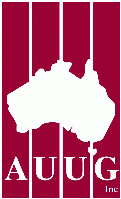 Enterprise Security, Enterprise Linux
Enterprise Security, Enterprise Linux
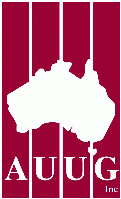 Enterprise Security, Enterprise Linux
Enterprise Security, Enterprise Linux